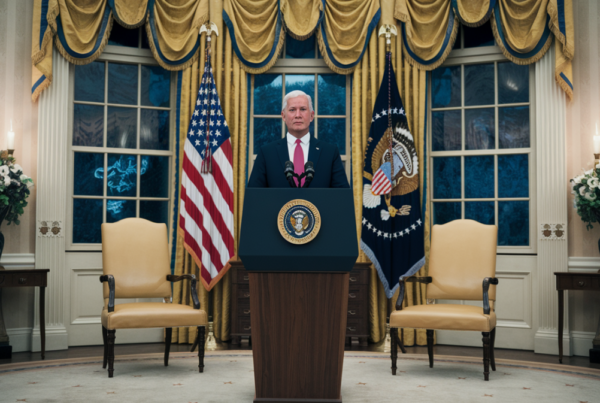Google has begun rolling out the Android 15 May update for Pixel devices, addressing critical issues such as microphone performance and Bluetooth connectivity. This update is part of Google’s ongoing efforts to refine the user experience and ensure optimal device performance.
Key Fixes in the Android 15 May Update
The latest update introduces several notable improvements, with a focus on resolving long-standing user complaints. Here are the highlights:
- Microphone Enhancements: Users have reported clearer audio during calls and recordings, thanks to optimizations in the microphone’s performance.
- Bluetooth Connectivity: The update resolves intermittent issues where Pixel devices struggled to connect to certain Bluetooth accessories.
- Battery and Charging: Fixed unexpected restarts and improved overall battery efficiency and charging reliability.
- Biometric Method: Addressed inconsistencies in face unlocking under specific conditions.
- Camera Reliability: General improvements to camera performance in certain scenarios.
- Display and Graphics: Fixed a gray shadow issue on the inner display and enhanced overall display stability.
- System Performance: Resolved issues affecting system reliability under certain conditions.
- User Interface: Corrected icon display problems and improved transitions between UI elements.
User Feedback and Persistent Issues
While the update has been largely well-received, some users have reported lingering problems. For example, a subset of Pixel owners on Reddit mentioned ongoing Bluetooth connectivity issues even after installing the update. Google has acknowledged these reports and is expected to address them in future patches.
How to Get the Update
The Android 15 May update is being rolled out in phases, meaning availability may vary by region and carrier. Users will receive a notification once the update is ready for their device. To manually check for the update:
- Open Settings on your Pixel device.
- Navigate to System > Software Update.
- Tap Check for Updates.
Comparison: Android 15 May Update vs. Previous Versions
| Feature | Android 15 May Update | Previous Version |
|---|---|---|
| Microphone Performance | Improved clarity and reliability | Occasional audio distortion |
| Bluetooth Connectivity | Resolved pairing issues | Intermittent disconnections |
| Battery Efficiency | Optimized charging and usage | Unexpected restarts |
| Face Unlocking | More reliable under varied conditions | Inconsistent performance |
Why You Should Update Now
Beyond the immediate fixes, the Android 15 May update includes critical security patches. One of these addresses a high-severity vulnerability (CVE-2025-27363) that was actively exploited by attackers. Delaying the update could leave your device exposed to potential security risks.
Final Thoughts
The Android 15 May update delivers meaningful improvements for Pixel users, particularly in areas like microphone performance and Bluetooth stability. While minor issues persist for some, the overall enhancements make this update a must-install. Google’s commitment to refining the Pixel experience continues to shine through these incremental updates.
If you haven’t already, check for the update and install it to enjoy a smoother, more reliable device performance.