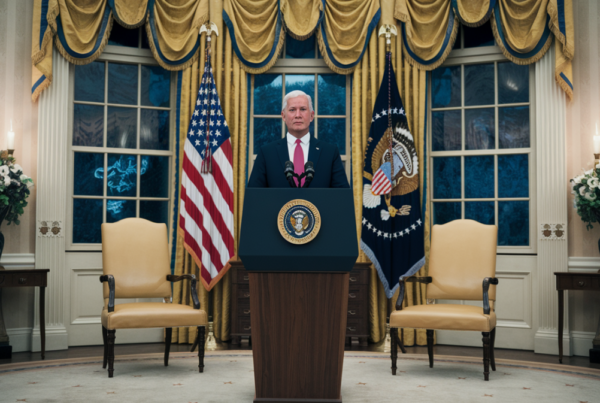Apple has once again raised the bar for wearable technology with the announcement of watchOS 26 at the Worldwide Developers Conference (WWDC) 2025. The latest update brings a host of innovative features, including a sleek new design, an AI-powered workout assistant, and intuitive gestures, all aimed at enhancing the user experience for Apple Watch owners.
A Fresh Look with Liquid Glass Design
One of the standout features of watchOS 26 is the introduction of the “Liquid Glass” interface. This design overhaul offers a transparent, glass-like aesthetic that dynamically adapts to user interactions. The result is a visually stunning and fluid experience that makes navigating the Apple Watch more engaging than ever.
AI Workout Buddy: Your Personal Fitness Coach
Apple is taking fitness tracking to the next level with the AI Workout Buddy. This intelligent assistant analyzes your activity and health data to provide personalized feedback and motivational insights. Whether you’re a seasoned athlete or just starting your fitness journey, the AI Workout Buddy helps you sweat smarter by:
- Offering real-time form corrections during workouts.
- Suggesting tailored exercise routines based on your goals.
- Providing motivational tips to keep you on track.
Initially, the feature supports specific workouts and is available in English, with more languages and activities expected in future updates.
Wrist-Flick Gesture: Dismiss Notifications with a Flick
Apple has introduced a new wrist-flick gesture, allowing users to dismiss incoming notifications effortlessly. By quickly turning their wrist over and back, users can clear alerts without touching the screen. This feature is available on the Apple Watch Series 9, Ultra 2, and Series 10 models, adding a layer of convenience to everyday use.
Enhanced Workout App and Smart Stack
The Workout app has received significant upgrades, including automatic music integration and expanded support for activities like soccer, football, and skiing. Meanwhile, the Smart Stack now leverages advanced algorithms to deliver contextual recommendations, making it easier to access the right tools at the right time.
Live Translation and Accessibility Improvements
watchOS 26 also introduces Live Translation in the Messages app, enabling real-time translation for supported languages. This feature is a game-changer for users who communicate across language barriers. Additionally, Apple has rolled out new accessibility options, such as Live Captions and enhanced Live Listen, to improve usability for individuals with hearing impairments.
Notes App Comes to Your Wrist
For the first time, the Notes app on Apple Watch offers full editing capabilities and voice input. Users can now create, edit, and manage notes directly from their wrist, making it easier to jot down ideas or reminders on the go.
Compatibility and Availability
watchOS 26 is compatible with Apple Watch Series 6 and later, Apple Watch SE (2nd generation), and Ultra models. To install the update, users will need an iPhone 11 or later running iOS 26. The update is expected to roll out in the fall of 2025.
Comparing watchOS 26 Features
| Feature | Description | Compatible Models |
|---|---|---|
| Liquid Glass Design | Transparent, dynamic interface | All supported models |
| AI Workout Buddy | Personalized fitness feedback | Series 6 and later |
| Wrist-Flick Gesture | Dismiss notifications with a flick | Series 9, Ultra 2, Series 10 |
| Live Translation | Real-time message translation | All supported models |
Final Thoughts
With watchOS 26, Apple continues to push the boundaries of what a smartwatch can do. From the visually stunning Liquid Glass design to the practical AI Workout Buddy and intuitive wrist-flick gesture, the update is packed with features designed to make life easier and more enjoyable for users. Whether you’re a fitness enthusiast, a busy professional, or someone who simply loves cutting-edge technology, watchOS 26 has something to offer.