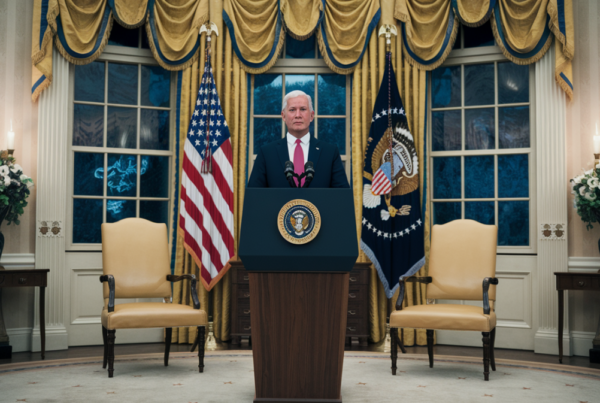As the highly anticipated Nintendo Switch 2 begins rolling out to eager gamers worldwide, many are rushing to unbox and set up their new consoles. However, amid the excitement, one crucial step in the setup process is often overlooked—linking your Nintendo Account correctly. Skipping or mishandling this step can lead to frustrating issues with digital purchases, game saves, and online services. Here’s what you need to know to avoid these pitfalls.
Why Linking Your Nintendo Account Matters
The Nintendo Switch 2 offers a seamless gaming experience, but only if you properly link your Nintendo Account during the initial setup. This account is the gateway to your digital library, subscriptions like Nintendo Switch Online, and cloud saves. Without it, you risk losing access to your favorite games and features.
- Digital Purchases: Your Nintendo Account stores all your bought games, ensuring you can download and play them on your new console.
- Cloud Saves: If you’ve been using the original Switch, your game progress is likely backed up to the cloud. Linking your account ensures these saves transfer smoothly.
- Online Services: Multiplayer gaming, exclusive offers, and other online features require an active Nintendo Account.
Primary vs. Non-Primary Consoles: What You Need to Know
One of the most confusing aspects of setting up the Switch 2 is understanding the difference between primary and non-primary consoles. Here’s a breakdown:
| Feature | Primary Console | Non-Primary Console |
|---|---|---|
| Access to Digital Games | All users on the console | Only the account holder |
| Offline Play | Yes | Requires internet verification |
| Nintendo Switch Online Benefits | Shared with all users | Limited to the account holder |
If your Switch 2 is your primary console, all users on the device can enjoy your digital games and subscriptions. On a non-primary console, only you can access these benefits, and you’ll need an internet connection to verify your purchases.
Common Setup Mistakes to Avoid
Many gamers inadvertently make these errors during setup, leading to headaches down the line:
- Not Linking the Correct Account: Double-check that you’re signing in with the Nintendo Account tied to your digital purchases and subscriptions.
- Forgetting to Set the Primary Console: If you plan to share games with family members, ensure your Switch 2 is designated as the primary console.
- Overlooking Data Transfer: If upgrading from the original Switch, use Nintendo’s transfer tool to move your user data, saves, and screenshots.
Tips from the Gaming Community
Experienced gamers and forums have shared valuable insights to streamline the setup process:
- Create Separate Accounts for Family Members: If multiple people will use the console, setting up individual Nintendo Accounts ensures everyone has their own profile and access to their content.
- Check Your Internet Connection: A stable connection is essential for downloading games, verifying purchases, and transferring data.
- Back Up Your Saves: Before transferring data, ensure all your game saves are backed up to the cloud or an SD card.
Final Thoughts
Setting up your Nintendo Switch 2 should be an exciting and hassle-free experience. By taking the time to link your Nintendo Account correctly, understanding the roles of primary and non-primary consoles, and avoiding common mistakes, you’ll unlock the full potential of your new console. Whether you’re a solo gamer or sharing with family, these steps ensure seamless access to your digital library and online services.
Now that you’re equipped with the right knowledge, power up your Switch 2 and dive into the next generation of Nintendo gaming!