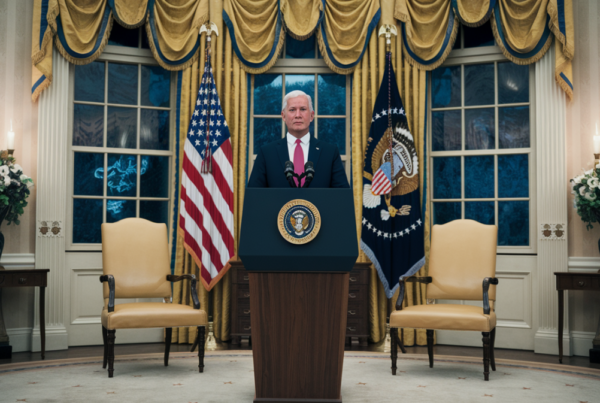Apple’s Bold New Visual Language
Apple’s latest iOS 26 update introduces a groundbreaking design language called “Liquid Glass,” a visual overhaul that brings a dynamic, fluid, and translucent aesthetic to the iPhone interface. This new design philosophy aims to create a sense of depth and realism, making apps and system elements feel more interactive and alive.
Inspired by the properties of actual glass, the Liquid Glass effect adapts to its surroundings, reflecting light and casting subtle shadows. The result is a sleek, modern look that Apple hopes will redefine how users interact with their devices.
Key Features of Liquid Glass
The Liquid Glass design is not just a cosmetic change—it’s a functional evolution. Here’s how it enhances the iOS experience:
- Translucent Elements: Buttons, menus, and widgets now have a glass-like transparency, blending seamlessly with wallpapers and app backgrounds.
- Dynamic Light Effects: The interface reacts to ambient light, creating realistic reflections and refractions.
- Depth Perception: Layers of UI elements appear to float at different depths, adding a 3D-like quality to the screen.
- Consistency Across Apps: Native apps like Safari, Messages, and Photos have been redesigned to incorporate the Liquid Glass effect uniformly.
How Developers Are Embracing Liquid Glass
Developers are already experimenting with the new design language, integrating it into their apps to stay ahead of the curve. Here’s what they’re doing:
Tutorials and Tools
Prominent iOS developer Donny Wals has released a step-by-step guide on applying the Liquid Glass effect to custom UI elements using Swift. His tutorial demonstrates how to create buttons and menus that mimic the system’s glass-like appearance.
Meanwhile, Figma, a popular design tool, has launched a “Glass Effect Playground.” This feature allows designers to experiment with light behavior, frost effects, and refraction, making it easier to prototype apps for iOS 26.
Community Projects
Open-source projects are emerging on platforms like GitHub, where developers share code snippets and templates for implementing Liquid Glass. These resources are helping smaller teams adopt the design without starting from scratch.
User Reactions: Praise and Concerns
The Liquid Glass effect has sparked a lively debate among iPhone users. Here’s a breakdown of the feedback:
| Positive Feedback | Negative Feedback |
|---|---|
| Visually stunning and modern | Readability issues on busy backgrounds |
| Enhances the premium feel of the iPhone | May drain battery faster due to rendering effects |
| Makes interactions feel more tactile | Some users find it distracting |
The Future of Liquid Glass
Apple’s Liquid Glass is more than just a design trend—it’s a glimpse into the future of UI. Here’s what we might see next:
- Third-Party App Adoption: As developers refine their skills, more apps will adopt the Liquid Glass aesthetic, creating a cohesive ecosystem.
- Refinements for Accessibility: Apple is likely to address readability concerns with updates, ensuring the design works for all users.
- Expansion to Other Devices: The Liquid Glass effect could soon appear on iPads, Macs, and even Apple Watch, unifying the look across all Apple products.
Final Thoughts
iOS 26’s Liquid Glass effect marks a significant shift in how Apple approaches design. While it’s not without its challenges, the innovation underscores Apple’s commitment to pushing boundaries. For users and developers alike, this is an exciting time to explore the possibilities of a more immersive and visually rich iPhone experience.