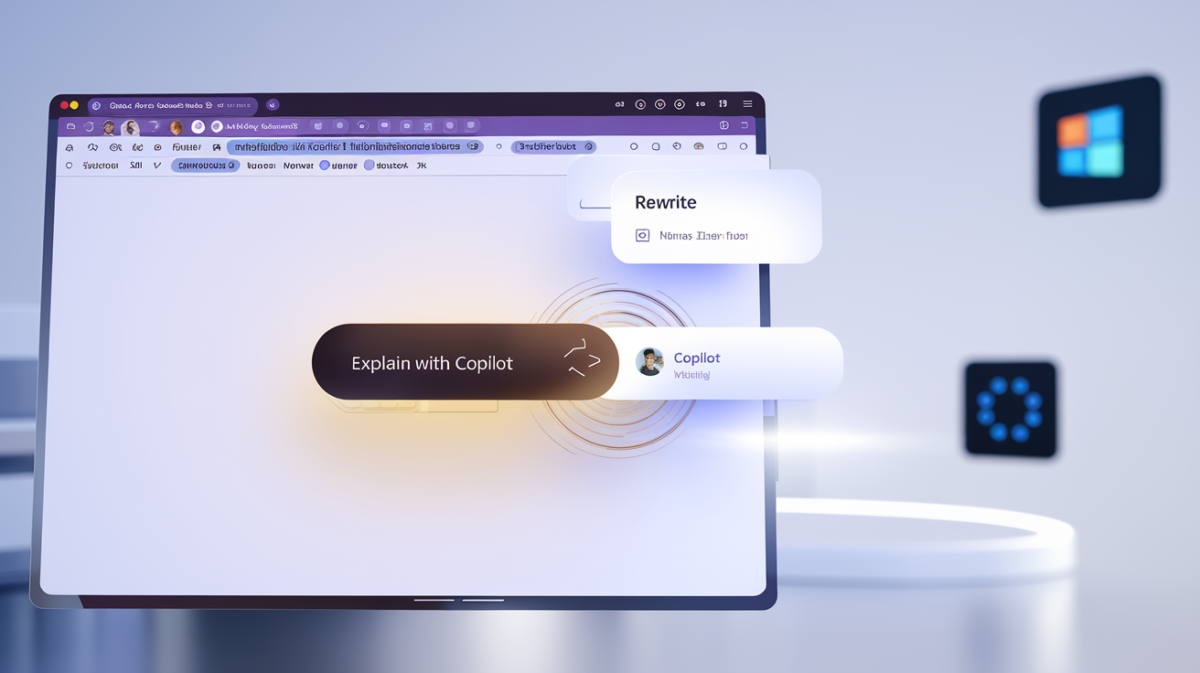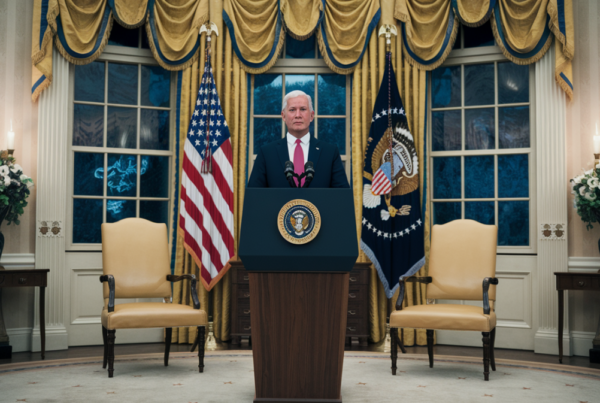Notepad Gets a Major AI Upgrade
Microsoft has taken its long-standing Notepad application to the next level by integrating its AI-powered Copilot feature. The update, now rolling out to Windows Insiders, introduces advanced functionalities like “Explain with Copilot” and “Rewrite,” transforming the simple text editor into a more intelligent tool. This move is part of Microsoft’s broader strategy to embed AI across its software ecosystem, enhancing productivity and user experience.
New AI Features in Notepad
The updated Notepad now includes two standout AI-driven features:
- Explain with Copilot: Users can highlight text and receive AI-generated explanations, making it easier to understand complex content.
- Rewrite: This feature allows users to modify text by adjusting its length, tone, or format—similar to tools like Grammarly but built directly into Notepad.
These additions mark a significant shift for Notepad, which has historically been a barebones application. In just over three years, it has evolved from a “barely maintained” tool to one that leverages generative AI to assist users.
Access and Requirements
To use these AI features, users must meet specific requirements:
- Sign in with a Microsoft account.
- Have an active Microsoft 365 Personal or Family subscription.
- Ensure they have sufficient AI credits, which are part of the subscription.
For those who prefer the traditional Notepad experience, Microsoft has included an option to disable the AI features entirely.
User Reactions and Concerns
The integration has sparked mixed reactions among users:
| Reaction | Reason |
|---|---|
| Excitement | Users appreciate the added functionality, especially for tasks like drafting and editing text. |
| Concern | Some worry about the need for a subscription and potential privacy implications of AI processing their text. |
Discussions on platforms like Reddit and YouTube highlight these contrasting views, with some praising the innovation and others questioning its necessity.
Microsoft’s AI Strategy
This update aligns with Microsoft’s vision of embedding AI across its products. From File Explorer to Paint and Snipping Tool, the company is aggressively rolling out AI enhancements. The goal is clear: to make everyday applications smarter and more intuitive.
For Notepad, this means transitioning from a basic text editor to a tool that can assist with writing, editing, and even explaining content—all powered by AI.
Looking Ahead
As Microsoft continues its “Copilot all the things” approach, users can expect more AI integrations across Windows applications. While the Notepad update is a significant step, it also raises questions about accessibility and the future of free tools in a subscription-driven ecosystem.
For now, the new AI features offer a glimpse into how Microsoft plans to redefine productivity software, blending simplicity with cutting-edge technology.