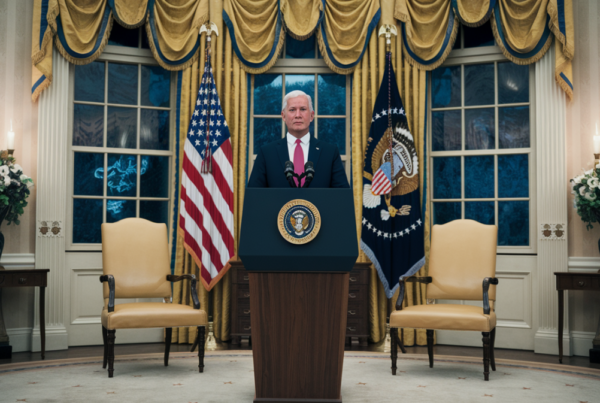Samsung has officially announced the launch of its highly anticipated One UI 8 update, set to roll out tomorrow. Built on Android 16, this update introduces a suite of advanced security features designed to protect user privacy and enhance device security. From encrypted app storage to quantum-resistant Wi-Fi, One UI 8 is poised to redefine mobile security standards.
Key Security Features in One UI 8
Samsung’s latest update focuses on safeguarding user data with innovative technologies. Here’s a closer look at the standout features:
1. Knox Enhanced Encrypted Protection (KEEP)
KEEP creates isolated, encrypted storage environments for each app, ensuring sensitive data remains inaccessible to other applications. This feature is particularly beneficial for AI-driven services like Now Brief and Smart Gallery search, which rely on personal insights while keeping data securely on-device.
2. Upgraded Knox Matrix
Knox Matrix now offers proactive protection across all connected Galaxy devices. If a device is compromised, it automatically signs out of the Samsung Account, preventing threats from spreading. Users receive alerts and can review security statuses across their ecosystem.
3. Quantum-Resistant Secure Wi-Fi
Samsung is future-proofing Wi-Fi security with post-quantum cryptography, ensuring robust protection against emerging threats. Key features include:
- Auto Protect: Automatically encrypts connections in public spaces.
- Enhanced Privacy Protection (EPP): Encrypts internet traffic and anonymizes device details.
- Protection Activity Logs: Provides visibility into security history.
4. Enhanced Secure Folder
The Secure Folder feature now allows users to hide apps and disable notifications when locked. Additionally, the folder can be fully encrypted and hidden for maximum security.
5. Advanced Protection Mode
This optional mode activates multiple security measures with a single toggle, including:
- Sideloading protection
- USB data protection
- 2G network protection
Comparing One UI 8 Security Features
To better understand the advancements, here’s a comparison of key security features in One UI 8 versus previous versions:
| Feature | One UI 7 | One UI 8 |
|---|---|---|
| App-Specific Encryption | Limited | Knox Enhanced Encrypted Protection (KEEP) |
| Cross-Device Security | Basic | Upgraded Knox Matrix |
| Wi-Fi Security | Standard Encryption | Quantum-Resistant Secure Wi-Fi |
| Secure Folder | Basic Encryption | Enhanced Hide & Encrypt Options |
Why These Updates Matter
In an era where cyber threats are increasingly sophisticated, Samsung’s proactive approach to security is a game-changer. The One UI 8 update not only addresses current vulnerabilities but also anticipates future risks, such as quantum computing threats. By integrating these features, Samsung ensures that users can enjoy personalized AI experiences without compromising their privacy.
Final Thoughts
The launch of One UI 8 marks a significant milestone in mobile security. With features like KEEP, quantum-resistant Wi-Fi, and Advanced Protection Mode, Samsung is setting a new standard for device safety. Users can expect a seamless yet secure experience, whether they’re browsing, banking, or simply storing personal data.
Stay tuned for the official rollout tomorrow, and prepare to explore the future of mobile security with Samsung’s One UI 8.