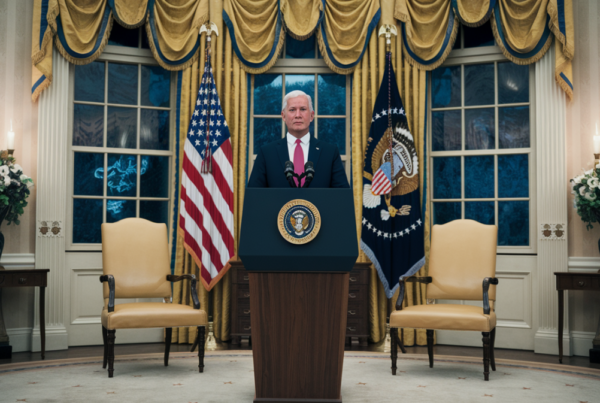Introduction
The Nintendo Switch 2, released in June 2025, has been hailed as a significant upgrade over its predecessor, featuring a larger 7.9-inch LCD display with a 1080p resolution and a 120Hz refresh rate. However, some users have reported that the handheld mode appears blurrier than the original Switch. This article delves into the potential causes of this issue and offers practical solutions for gamers.
Potential Causes of Blurriness
Several factors could explain why the Nintendo Switch 2’s display might look less sharp in handheld mode. Here are the most likely culprits:
- LCD Technology Limitations: Unlike OLED screens, LCD panels generally have slower pixel response times. This can lead to motion blur, especially during fast-paced gaming sequences.
- Panel Variations: Nintendo sources LCD panels from multiple suppliers, including Innolux and Sharp. Differences in manufacturing quality can result in variations in brightness, color accuracy, and overall clarity.
- Display Settings: Incorrect settings, such as improper screen size adjustments or resolution mismatches, can also contribute to a blurry appearance.
User Experiences and Feedback
Gamers have shared mixed reactions to the Switch 2’s display:
- Some users have noted that the motion clarity is underwhelming, comparing it to older handheld devices.
- Others acknowledge the improvements over the original Switch’s 720p screen but feel it falls short of the visual quality offered by the OLED model.
These observations highlight the subjective nature of display quality and the challenges of balancing performance with cost.
Comparing the Switch 2 to Its Predecessors
To better understand the Switch 2’s display performance, let’s compare it to previous models:
| Feature | Original Switch | Switch OLED | Switch 2 |
|---|---|---|---|
| Screen Size | 6.2-inch | 7-inch | 7.9-inch |
| Resolution | 720p | 720p | 1080p |
| Refresh Rate | 60Hz | 60Hz | 120Hz |
| Display Type | LCD | OLED | LCD |
While the Switch 2 boasts a higher resolution and refresh rate, the use of LCD technology instead of OLED may explain some of the visual trade-offs.
How to Improve Display Clarity
If you’re experiencing blurriness on your Switch 2, here are some steps to enhance your gaming experience:
- Adjust Display Settings: Ensure the screen size and resolution are correctly configured in the system settings.
- Check for Panel Defects: Compare your device’s display with others to identify potential quality issues. If significant problems are found, consider contacting Nintendo for a replacement.
- Stay Updated: Keep an eye out for official firmware updates that may address display performance issues.
Conclusion
The Nintendo Switch 2 represents a leap forward in terms of screen size and resolution, but its LCD panel introduces some compromises. While blurriness in handheld mode has been a concern for some users, understanding the underlying causes—such as LCD limitations and panel variations—can help gamers make informed decisions. By tweaking settings and staying informed about updates, players can optimize their experience and enjoy the Switch 2’s many other enhancements.